 Conficker virus code exposed. How to diagnose if your computer is infected.
Conficker virus code exposed. How to diagnose if your computer is infected.
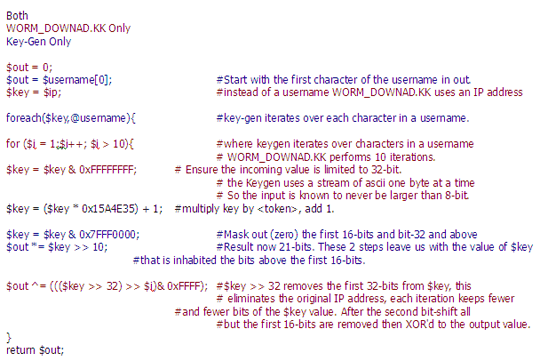 I hope that this will be the last time I write about the 'threats' of Conficker/Kido/Downad virus. It's been nothing but worries and a lot of unknowns. Anyways, the developing story: on April 4th, 2009, Paul Ferguson (Advanced Threats Researcher) of TrendMicro lab published a report that reads "Downad.KK/Conficker.C p2p Port Generation Code Exposed". If interested, please click on the highlighted words to read the full story.
I hope that this will be the last time I write about the 'threats' of Conficker/Kido/Downad virus. It's been nothing but worries and a lot of unknowns. Anyways, the developing story: on April 4th, 2009, Paul Ferguson (Advanced Threats Researcher) of TrendMicro lab published a report that reads "Downad.KK/Conficker.C p2p Port Generation Code Exposed". If interested, please click on the highlighted words to read the full story.But may be the most important question to answer would be, 'how do I know if my computer if infected'?
Well, there are simple signs and symptoms which can one or a combination of these:
- Computer running slow than usual.
- Clicking virus protection icon does not respond, chances are, the vius has disabled it.
- Not able to visit usual websites such as google, yahoo, msn, cnn, bbc etc.
- You are being blocked from accessing your usual programs and files.
- Not able to visit any anti-virus website such as Symantec, Avast McAfee, TrendMicro, GriSoft (AVG), Nod32, Kaspersky, F-Secure, Comodo, Avira, Noton, Panda etc.
 What can you do in this kind of a situation?
What can you do in this kind of a situation? Probably the best move is to disconnect or turn off your internet connection temporarily because keeping it open could be disseminating information to somebody watching you remotely and know exactly what you are doing.
Cautiously, use another computer (if possible) to learn how to remove the virus. The best move will be to visit this particular Microsoft page (click to read). I have also mentioned some helpful methods and listed some sites in previous post (click here to read them).
Have a good week!



0 feedback :