 How to set your Facebook to Kiswahili version
How to set your Facebook to Kiswahili version
Recently, Facebook rolled out their new language application, Facebook in Kiswahhili, which targets nearly 110 million Kiswahili speakers.
Some people are finding it difficult to set up their FB in Kiswahili, but, it's actually very simple. Assuming that you are using Facebook in English (US), here is how (photos are attached to enhance illustration, click on them to enlarge):
Happy facing the book! or rather, book facing?
PS: Facebook is a popular social nework site where people from all walks of life meet and communicate via emails. Other popular sites are listed here (click). Don't know what a Social Network Site is? here is the explanation: http://whatissocialnetworking.com
Some people are finding it difficult to set up their FB in Kiswahili, but, it's actually very simple. Assuming that you are using Facebook in English (US), here is how (photos are attached to enhance illustration, click on them to enlarge):
- When you are already logged in on Facebook
- Hover your mouse over the Settings tab / or click on it (upper, right)
- Choose Account Settings (first option after hovering)
- In the new page, click on the Language tab
- Click in the box next to the 'Primary Language:'
- Scroll down to Kiswahili (just close to the bottom of the list)
- Click on it (Kiswahili)
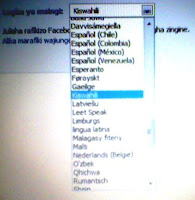
Happy facing the book! or rather, book facing?
PS: Facebook is a popular social nework site where people from all walks of life meet and communicate via emails. Other popular sites are listed here (click). Don't know what a Social Network Site is? here is the explanation: http://whatissocialnetworking.com






0 feedback :